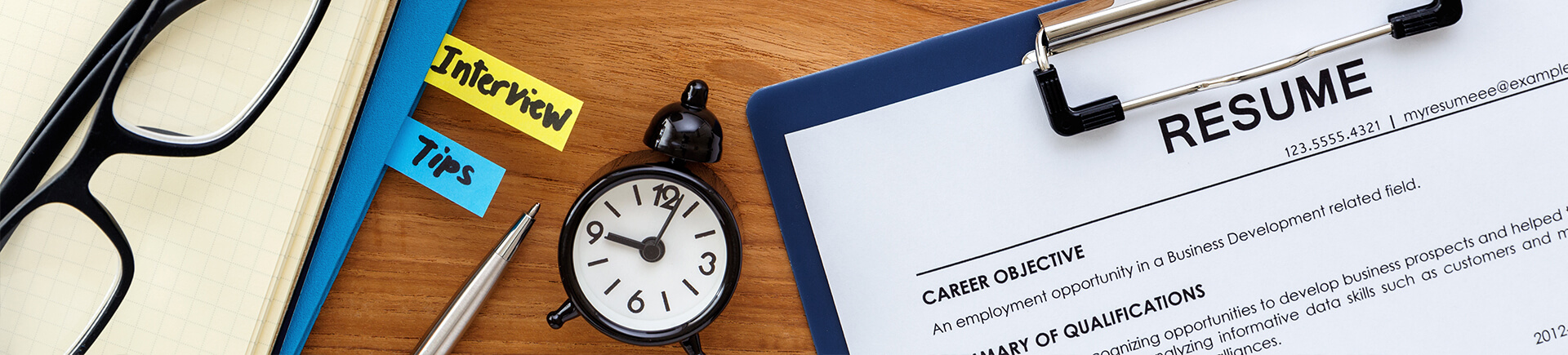
WIN Center
Workforce Internship Networking Center helps students easily connect with employers,
create professional resumes, gain employment skills, job searching & employment applications,
find an internship & much more!
Mon - Fri 8:00 a.m. - 5:00 p.m. | Sat-Sun Closed
Student Union | (559) 925-3388 | goldeneaglecareer@whccd.edu
Play videoStudent Union | (559) 925-3388 | goldeneaglecareer@whccd.edu
Select services available online and in person: WIN Center Appointment
It's a WIN-WIN!
The WIN Center integrates the workforce into education and brings business and industry into the classroom.
How do Students WIN?
- Find opportunities on the online job board
- Attend regular career workshops and events
- Learn about your career options through guest speakers, industry tours, and events
- Meet employers and professionals
- Build your resume with work based learning activities - internships, projects, and job shadows
- Receive free professional clothing for the big interview in Eagle ClosetEstablish or advance personalized career goals
- Get career ready through multiple software platforms
How do Employers WIN?
- Gain access to qualified candidates looking for work
- Interview employee candidates before they complete their program
- Get involved in an advisory committee and help shape course curriculum
- Meet with students in career fairs and hiring events
- Shape the workforce through work based learning activities
- Partner with the college to promote employment opportunities
Jobs, Internships, Industry Projects and More...
All within reach on the Virtual WIN Center
The Virtual WIN Center is an online platform filled with job search tools, career assessments and exploration and a user-friendly environment that will keep you engaged and ready for the workforce.

